AppGameKit Studio – MEGA Media Pack DLC EU Steam CD Key














Description
This DLC for AppGameKit STUDIO includes these AppGameKit Classic media libraries: 3D Asset Pack Community Template Games Games Pack 1 Games Pack 2 Giant Asset Pack 1 Giant Asset Pack 2 3D Asset Pack Includes over 250 low polygon 3D models, complete with diffuse, normal and specular textures, ready to drop into your project.The assets are subdivided into eight categories, and provide an ideal starting point for your 3D game or app Community Template Games A range of AppGameKit projects with full source code and media to help you learn how different game genres can be created Games Pack 1 Over 20 AppGameKit game projects you can play, many of which come with full source code Games Pack 2 Full project source code is included with all the seventeen games in this pack Giant Asset Pack 1 A library of over 400 megs of 2D art assets are at your disposal. Includes platformer graphics, space genre art, explosion animations, UI art, vehicles and much more Giant Asset Pack 2 Art for classic board games, pixel art, slots, icons, characters and more – over 350 megs of art assets





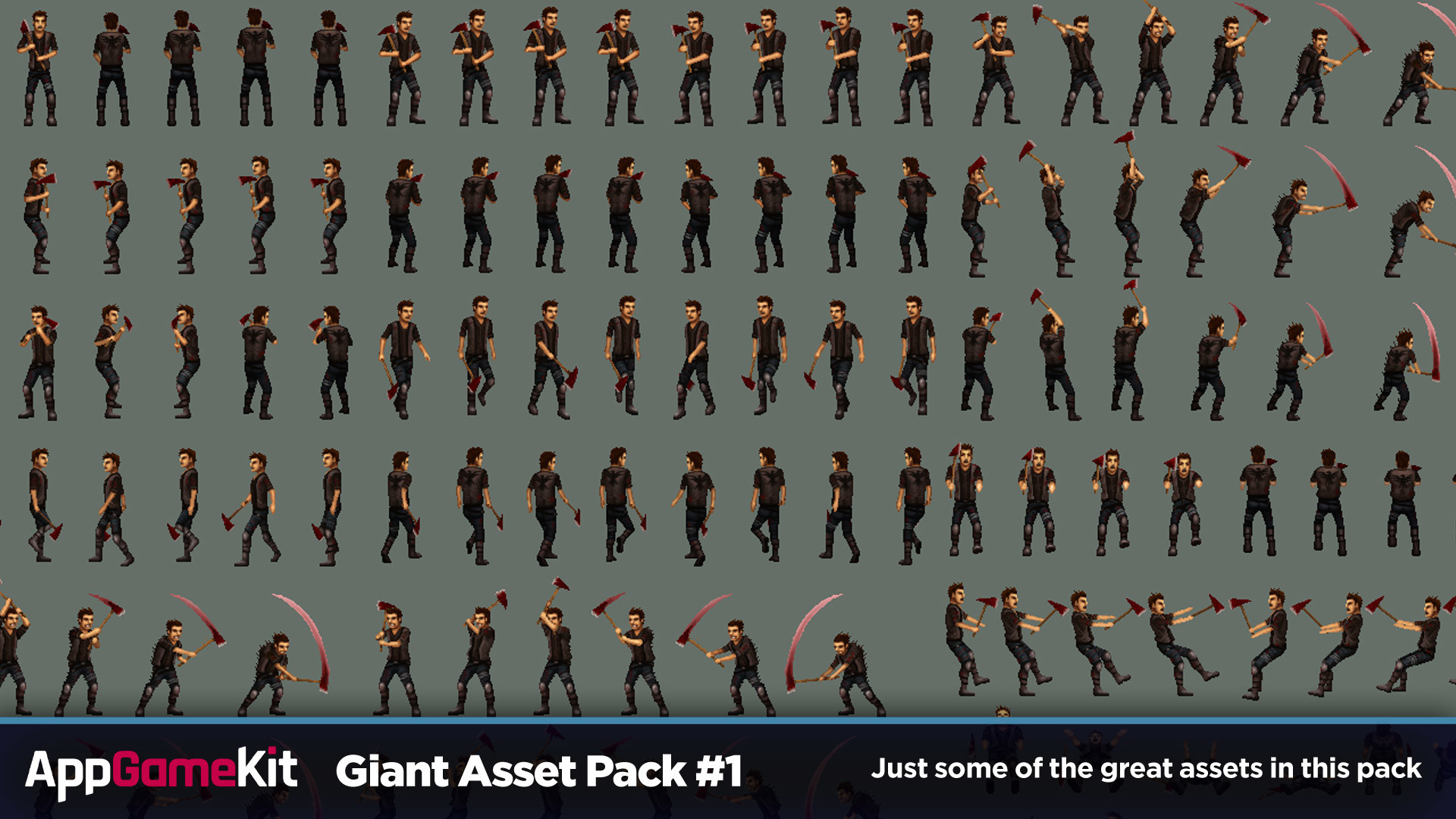


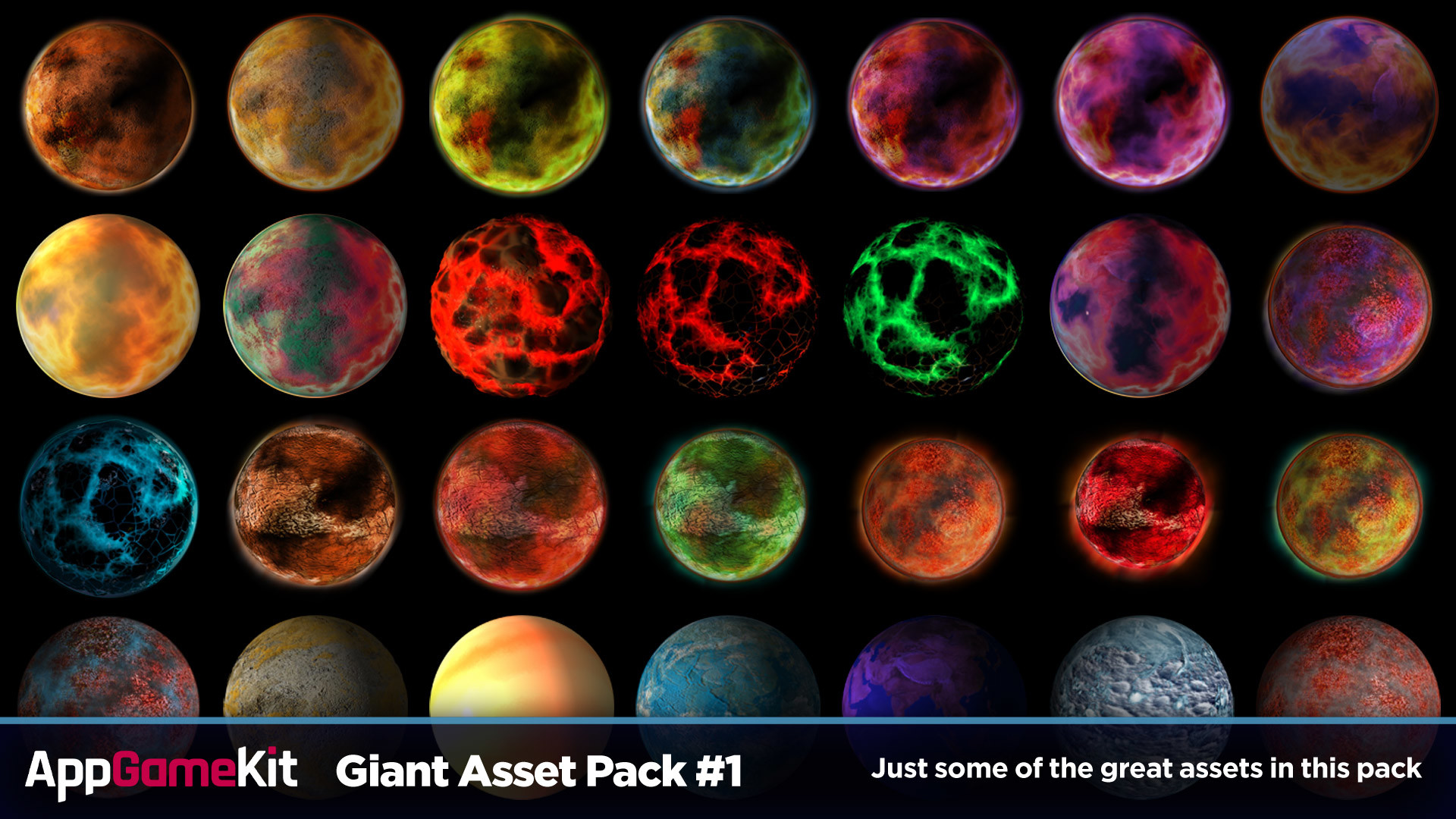

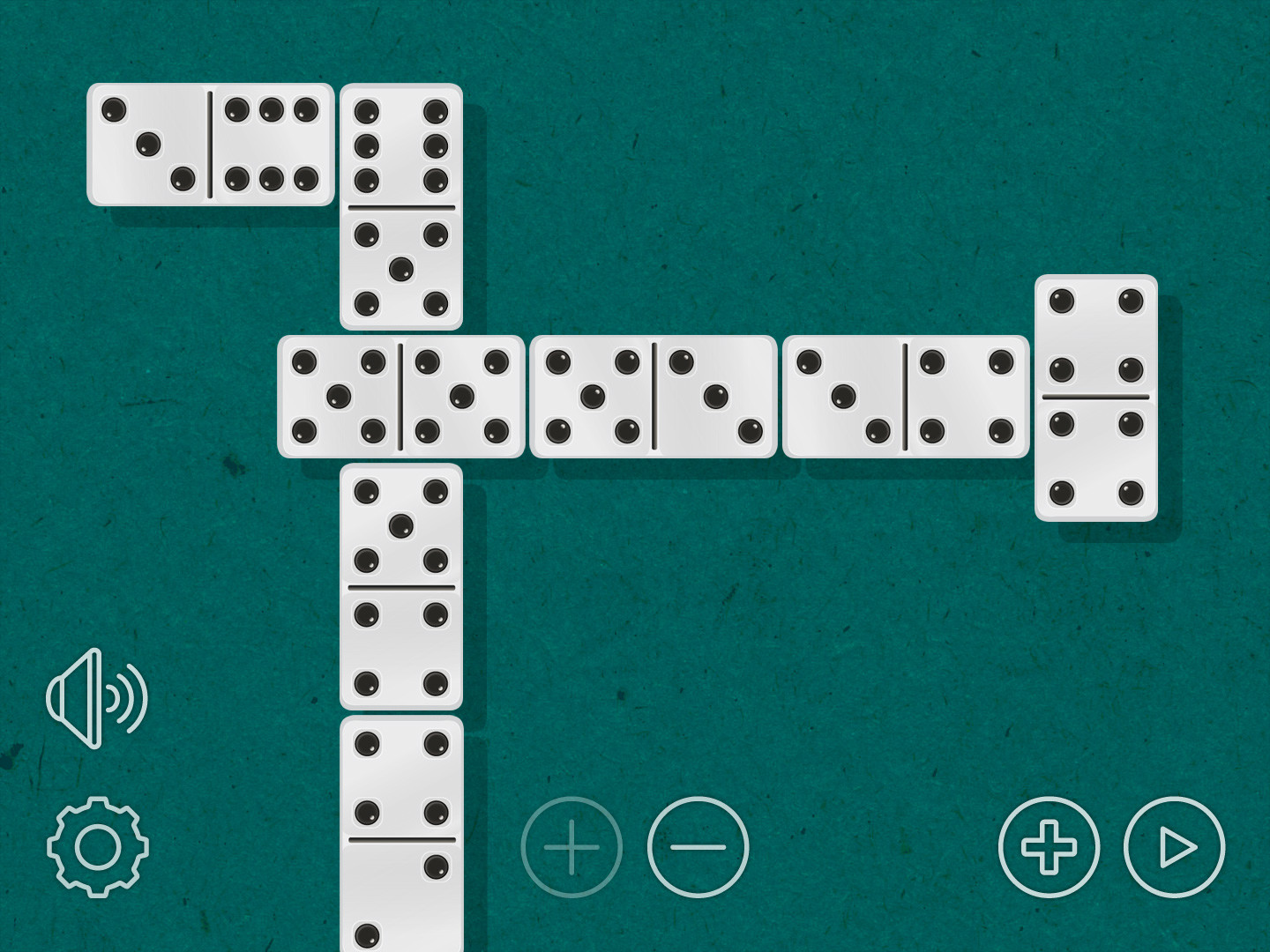

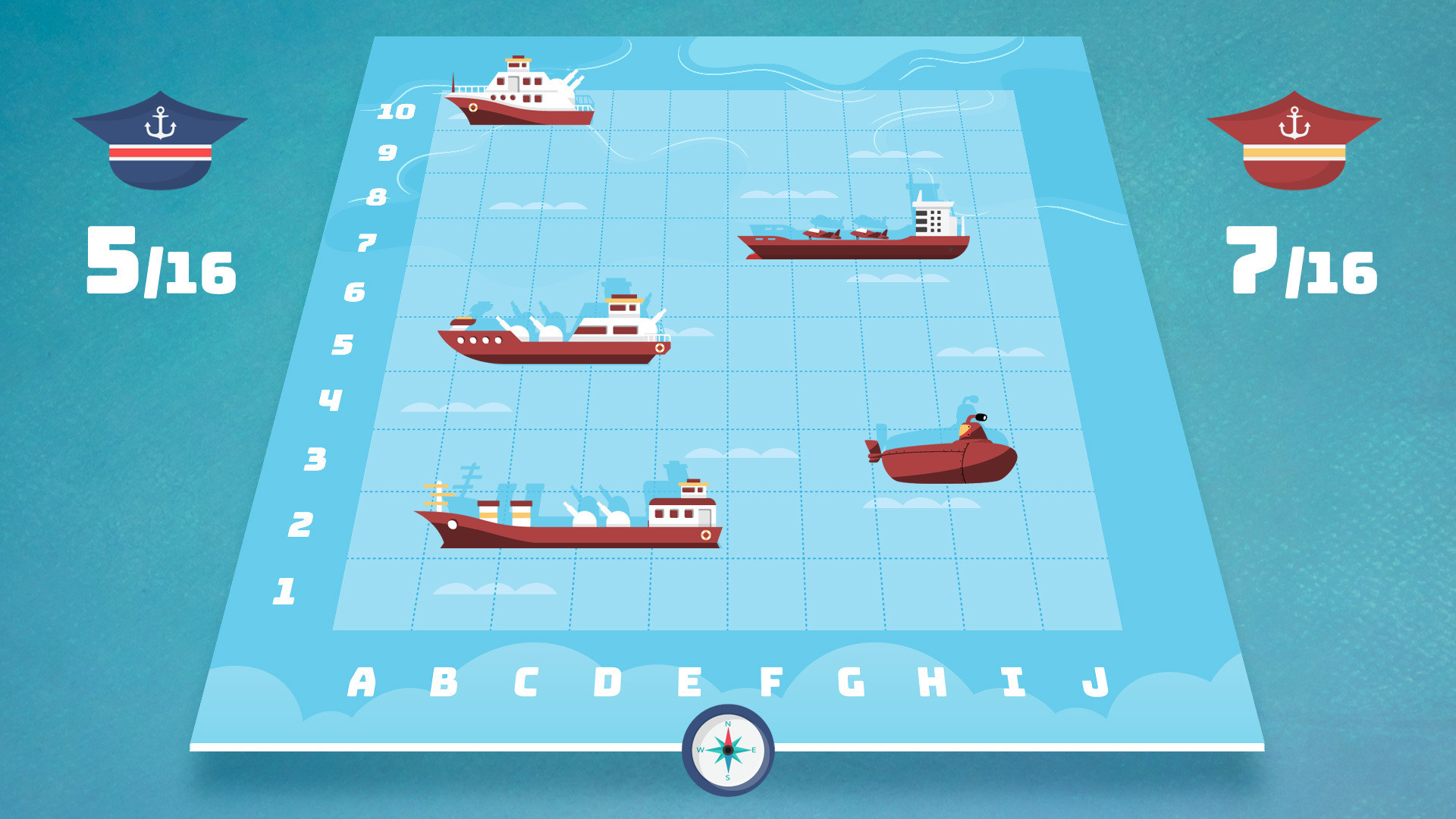






Reviews
There are no reviews yet.